At Split, we’re proponents of the new way to do DevOps — commit often, deploy anytime, launch features individually, and slowly roll them out to targeted groups of users. Adding Split to your CI/CD processes lets your team QA functionality and gain insight into engagement before rolling out new features to everyone, ultimately building better products, faster.
Atlassian JIRA Software is a big part of this world as well. JIRA Software is the collaboration fabric for DevOps: teams spanning product managers, engineers, and operations use JIRA Software to plan and track product updates, whether they’re new features or support fixes. JIRA Software is the hub where everyone who’s interested in feature releases gathers; the perfect place to bring in insights around these types of feature releases. We’re JIRA Software users ourselves, so naturally we want to make life easier for anyone spending their time in it and Split.
Our current integration
Our current JIRA Software integration lets customers bring event data from Split into JIRA Software, updating existing issues with Split changes and rollout activity into the JIRA Software issue comment stream. By integrating, your JIRA Software teammates can see when new features go live or a rollout plan is altered without ever needing to leave JIRA Software. It’s a simple, effective way keep tabs on the status of a feature you care about.
What’s new
We’ve taken our integration further with a massive update to our JIRA connection. Here’s an early preview:
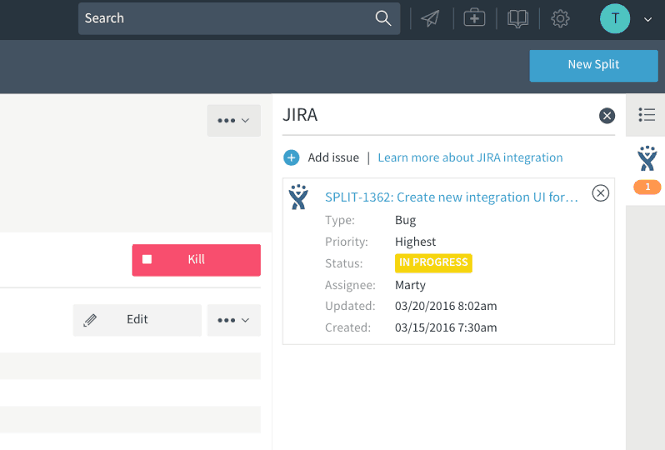
Bring release information to JIRA Software
The first part of our new integration brings new information into JIRA Software. Split now enriches the issues related to a feature with the current state of its gradual rollout. Now project managers can know which subset of customers are exposed to the feature simply by looking at its JIRA Software issue — no need to track down the engineer responsible for its release.
Bring JIRA Software to the release
Our new integration also brings JIRA Software issues into Split in a big way. Now developers can quickly see if there are any bugs open against the feature, information that can help them decide whether to continue releasing the feature to new customers or hold steady until problems are resolved—without ever having to leave Split.
Gaining control of tech debt, too.
Lastly, when a feature has been rolled out to all of your customers, Split will automatically open up issues in JIRA Software to help developers keep track of flags that should be removed from your code. Often the complexity of managing flags that should no longer be in production leads to tech debt, debt that Split’s JIRA Software integration automatically helps manage.
- To learn more, read the Integrate Split with Jira Software page in our Supported Third-Party Integrations directory.
- To get started, read the three quick steps to integrate Split and Jira in our docs.
Get Split Certified
Split Arcade includes product explainer videos, clickable product tutorials, manipulatable code examples, and interactive challenges.
Switch It On With Split
The Split Feature Data Platform™ gives you the confidence to move fast without breaking things. Set up feature flags and safely deploy to production, controlling who sees which features and when. Connect every flag to contextual data, so you can know if your features are making things better or worse and act without hesitation. Effortlessly conduct feature experiments like A/B tests without slowing down. Whether you’re looking to increase your releases, to decrease your MTTR, or to ignite your dev team without burning them out–Split is both a feature management platform and partnership to revolutionize the way the work gets done. Switch on a free account today, schedule a demo, or contact us for further questions.