Building products and creating new features are a team sport. Split promotes collaboration through a wide set of integrations. With corporate chat rooms becoming a mainstay in more and more organizations, integrating with industry leading collaboration tools like Hipchat and Slack was a no brainer for us.
We released the Split Slack integration in July. Since then, we have run several experiments (using Split!) for enhancements. Based on usage metrics of our Slack integration, we decided to broadly roll out a few updates. The integration now has structured alert types, color coding and complete feature definitions.
Easy Access to Information
Slack has gained a lot of popularity integrating different sources of information into a single stream — a channel. It’s not uncommon for engineering and product teams to use a Slack channel to gather logs and application performance monitoring (APM) metrics. In addition, Slack can send alerts when a specific threshold of an application level metric has been reached to notify every member of the channel and create awareness.
These information feeds and alerts keep a product team in sync. The Split Slack integration has a few particularly powerful use cases. Operations teammates get a centralized place to watch changes to the site made by PMs and engineers without needing to check with PM. PMs are quickly able to keep an eye on changes being made by engineers to the features they care about the most. You get timely information with a lot less wasted “status checking” time.
Slack Integration Updates
The recent enhancements we have made to our Slack integration provide a richer level of detail, instantly available to ops, PM and engineering.
With structured alert types, users gain better awareness around recent feature changes. The following are the new alert types:
- Feature Created — New Features
- Feature Updated — Modifications to existing features (e.g. whitelisting a new account in the beta customer’s targeting group)
- Feature Killed — Reasons why a feature was killed (e.g. an unexpected bug)
- Feature Archived — Reasons why a feature was archived
Color coding makes it easy to identify the alert types:
- Green = Created
- Gray = Updated
- Red = Killed
- Black = Archived
Finally, complete feature definition has been added to the alerts.
Let’s look at an example to see the result. In the example below, our user “Fernando” created a new feature named “Editor_Improvements” and performs a series of operations in Split Cloud Web Console.
Below is the example of a “feature created” alert (see figure 1 below). The alert contains the following components:
a. The name of the feature or split
b. The complete feature definition
c. The operation that took place
d. Who in the organization performed the operation
e. The time when the event took place
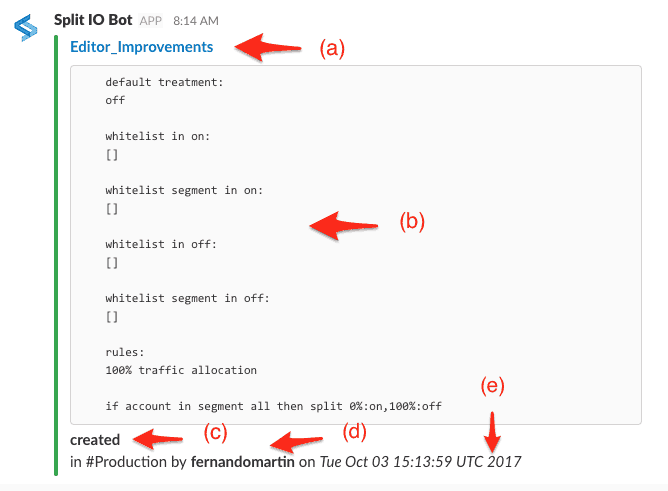
And, you can see the additional examples below as well for “feature updated” and “feature killed” alerts.

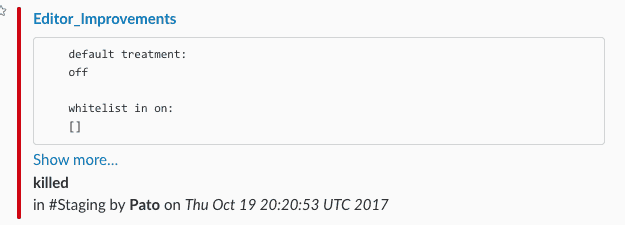
The Split Slack integration informs end users of the recent operation that just took place and thus providing a quick glance of the change without needing to leave the chat app.
You can get started with this integration for your Split account by leveraging the step-by-step instructions on our Documentation.
Don’t forget to send us feedback and product ideas at support@split.io.
Get Split Certified
Split Arcade includes product explainer videos, clickable product tutorials, manipulatable code examples, and interactive challenges.
Switch It On With Split
The Split Feature Data Platform™ gives you the confidence to move fast without breaking things. Set up feature flags and safely deploy to production, controlling who sees which features and when. Connect every flag to contextual data, so you can know if your features are making things better or worse and act without hesitation. Effortlessly conduct feature experiments like A/B tests without slowing down. Whether you’re looking to increase your releases, to decrease your MTTR, or to ignite your dev team without burning them out–Split is both a feature management platform and partnership to revolutionize the way the work gets done. Switch on a free account today, schedule a demo, or contact us for further questions.
