Releasing new features shouldn’t be a risky, stressful experience. Gradual rollouts add safety to releases, but rolling out new features without observing their impact exposes you to unnecessary risk.
That’s why Split pairs feature flag data with performance data to monitor every metric, for every feature, for every rollout. Split’s Instant Feature Impact Detection (IFID) allows you to quickly catch any issue that impacts performance or user behavior with pinpoint precision and unmatched speed. IFID eliminates the manual effort of detecting, triaging, and resolving issues to radically reduce mean time to detect (MTTD) and get to immediate mean time to resolve (MTTR).
In the past, to use Split’s monitoring capabilities you must be manually sending event data to Split using our APIs or out-of-the-box (OOTB) integrations like Segment, mParticle, and Sentry. For those who aren’t using our OOTB integrations, the manual process of sending events requires maintenance and management of additional track calls to code or data pipelines.
That’s why we are very excited to introduce our RUM agents for Web, iOS and Android SDKs.
With our new RUM agents, our Web and mobile SDKs will automatically capture event data and send it back to the Split Cloud. Event data will populate in Split’s Data Hub, similar to your impression data.
Our Web SDK will capture specific agents like:
- Single-Page-App (SPA) navigations
- Load times
- Web vitals
Our Mobile SDK will capture specific agents like:
- Crashes
- Application non-responsive events (ANR, when the UI freezes)
- Startup times
For a complete list of RUM agents, please check out our Web, Android, and iOS SDK documentation.
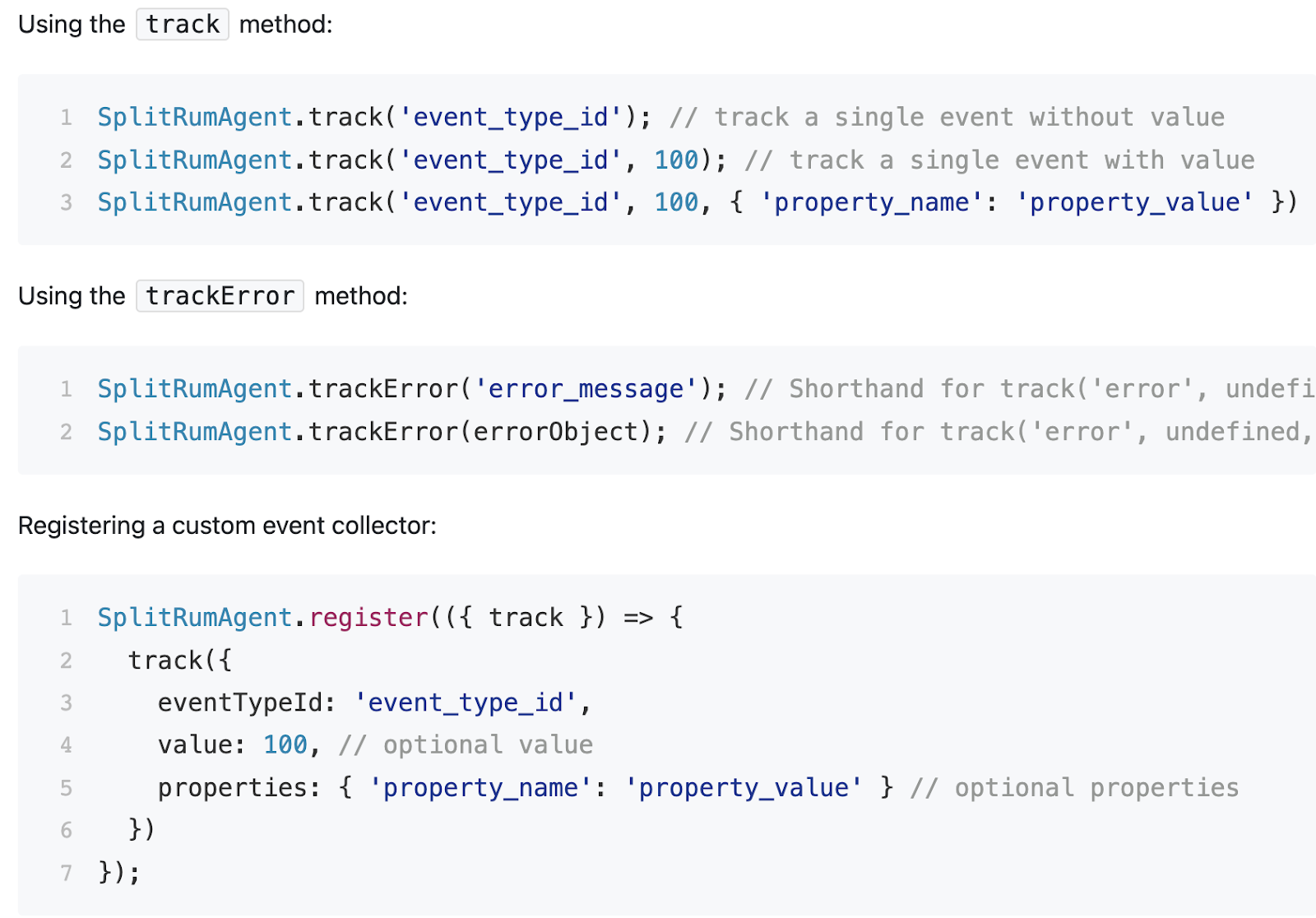
Multiple options for custom event and error tracking
With this feature, you can:
- Eliminate the manual process of sending events to Split
- Reduce the maintenance and cost of managing track calls and data pipelines
- Quickly set-up and start using Split’s monitoring, alerting, and experimentation capabilities for a more faster, safer release process
To get started, simply install the Web, iOS, or Android agents alongside your SDKs. For more information, please check out:
RUM agents for Web and Mobile SDKs are available to customers on the Business and Enterprise plans who have purchased the Experiment and Monitor add-on.
Get Split Certified
Split Arcade includes product explainer videos, clickable product tutorials, manipulatable code examples, and interactive challenges.
Switch It On With Split
Split gives product development teams the confidence to release features that matter faster. It’s the only feature management and experimentation solution that automatically attributes data-driven insight to every feature that’s released—all while enabling astoundingly easy deployment, profound risk reduction, and better visibility across teams. Split offers more than a platform: It offers partnership. By sticking with customers every step of the way, Split illuminates the path toward continuous improvement and timely innovation. Switch on a trial account, schedule a demo, or contact us for further questions.
