Introducing the New Split UI!
Starting today, you’ll experience a new look and feel across the product. Each optimization has been made to ensure that your first and repeated experience feels more intuitive and familiar. This will be the first of several major updates to the UI, and we’ll continue to iterate to make our capabilities easier to use.
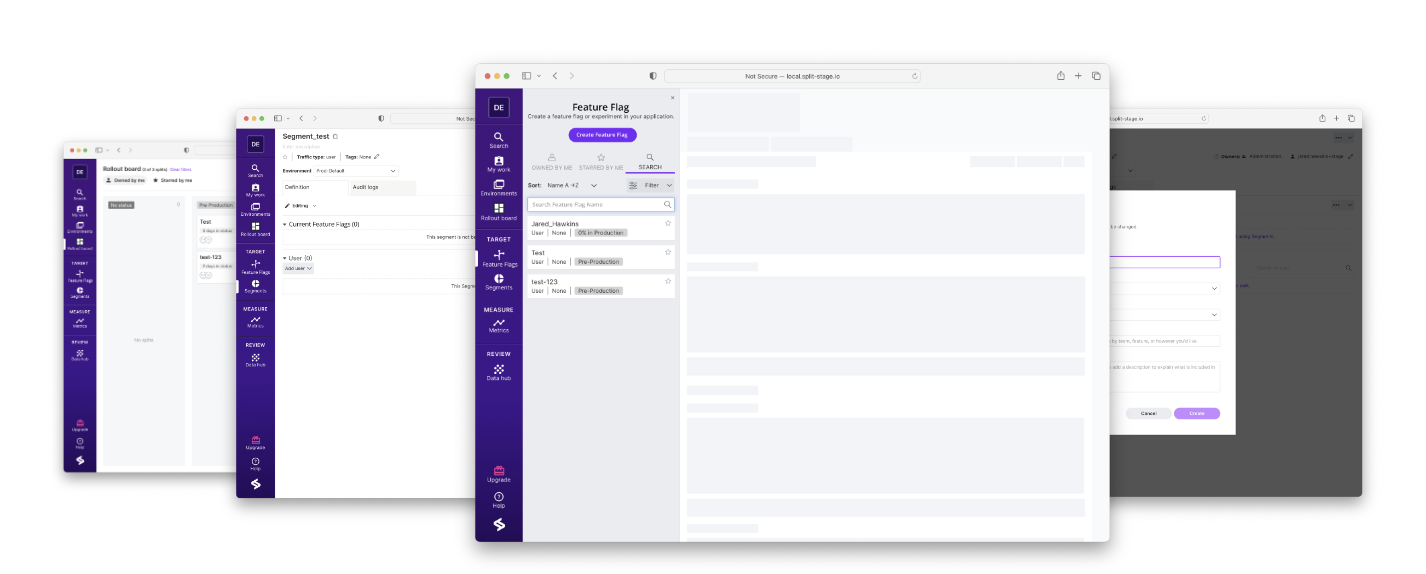
What’s New?
Visual Refresh
We’ve given the entire Split application a visual refresh. You’ll see a modern, forward-looking aesthetic with refined colors tuned for accessibility, visual cues and more. New screenshots are reflected within the documentation.
Terminology Change
To reduce the confusion between “Split,” our product, and “split”, the feature flag, we are changing the term “split” to “feature flag” across our application and documentation. After all, “feature flag” is the term most developers use.
Simplified Feature Flag Configuration
We’ve reimagined the way you configure your flags. With new visual cues and updated terminology, you’ll be able to quickly and confidently set-up your feature flags for any use case (percentage-based rollout, on/off, experimentation, etc).
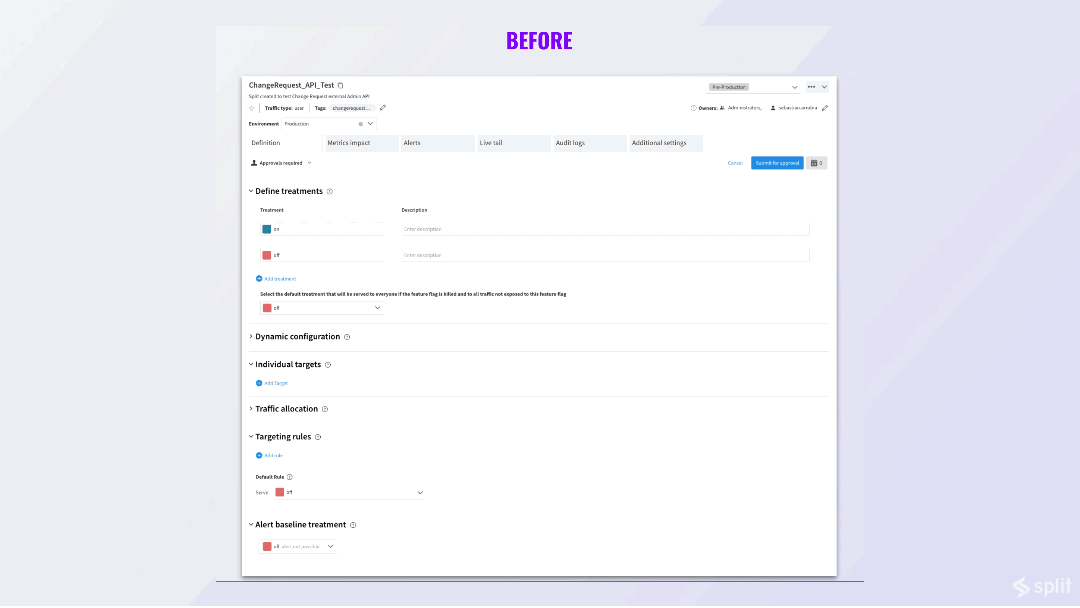
Updates on the page include:
- Terminology updates: To help reduce confusion while configuring flags, we are changing the term “traffic allocation” to “limit exposure” and using visual cues to replace the terms “default rule” and “default treatment”.
- Grouping sections together: To better align with how you think and process information, we’re grouping certain sections together. Dynamic Configurations will now be a part of the Treatment section. The Targeting section will include individual targets, limit exposure (previously traffic allocation), and attribute-based targeting rules.
More to Come!
We are on a mission to make your life easier. That’s why we’ll continue to make our core features, flows, and capabilities more intuitive and user-friendly. We’ll announce each release before it goes live, so stay tuned.
Need more information? Check out these resources to get started:
Get Split Certified
Split Arcade includes product explainer videos, clickable product tutorials, manipulatable code examples, and interactive challenges.
Switch It On With Split
The Split Feature Data Platform™ gives you the confidence to move fast without breaking things. Set up feature flags and safely deploy to production, controlling who sees which features and when. Connect every flag to contextual data, so you can know if your features are making things better or worse and act without hesitation. Effortlessly conduct feature experiments like A/B tests without slowing down. Whether you’re looking to increase your releases, to decrease your MTTR, or to ignite your dev team without burning them out–Split is both a feature management platform and partnership to revolutionize the way the work gets done.
Switch on a free account today, schedule a demo to learn more, or contact us for further questions and support.
