A typical pattern in any e-commerce application is providing a visitor with a shopping cart to store products or services before checkout. The final purchase event may be what your business is looking to drive, but the shopping cart represents whether customers intend to buy and if they fail to complete the process. Measuring cart interactions allows you to understand how your product changes impact customer engagement and the conversion workflow.
The shopping cart is a collection to which users add or remove products while shopping. This collection may be stored in a user’s account or tracked on the client application when an account is not available through a cookie or local browser storage. The user can view the contents of the shopping cart at any time and from that page start the purchase process.
The shopping cart contents change as a customer adds and removes items or completes purchases, allowing metrics to measure both those interactions and the cart’s resulting state. Each metric has its purpose; the cart size and value will correlate with your business’s revenue, the interactions can provide product insights. Many cart additions can mean engaged users, while usability issues may surface as frequent cart removals with users changing their minds during their experience. When a change causes more users to leave the site with items in their cart, the team should address that quickly to avoid lost opportunities and revenue.
Event Tracking
Traditionally, teams measure shopping cart interactions with separate events for cart additions, removals, and purchase events (as purchases remove items from the cart). However, unifying the three events into a single cart change facilitates tracking additional metrics while preserving the change type through properties. Other workflows related to the shopping cart, such as viewing its contents or initiating checkout, can be tracked by their respective page view event and used to measure user engagement and the overall shopping funnel.
Cart Change
A cart change event should be tracked whenever a user performs one of three actions – an addition, removal, or purchase. – although it may be helpful to separate quantity modifications as its type of cart change. Tracking purchases as cart change events in addition to a dedicated purchase event allows for determining how many items are active in a customer’s cart. The next property of interest is the number of items being added or removed by the event. This property should show the actual change to the cart size, so the addition of three items would have a value of 3, while a removal or purchase of two items would have a value of -2. This allows this count to be added together to determine the final cart size after all changes. Finally, another useful tracking point is the price of the items being added or removed. The price information can let you perform analysis on the cart value or categorize your metrics based on the cost of goods or services.
In either case, tracking each item’s age in the cart helps understand how much time passes between the intent to purchase and the completion of the checkout flow.
Metrics
Using the cart change event, the metrics can be filtered to look at the specific interaction metrics such as cart additions or cart removals. Certain feature changes may look to directly increase or decrease these interaction events, or they could be used to provide context to conversion funnels that involve those events. To that end, a critical conversion metric to track related to the cart is the cart completion rate. This is effectively the inverse of cart abandonment (a common e-commerce metric) but can be more accurately measured.
To utilize the cart state information we are capturing through the cart change event, we can look at the sum of the cart size and value properties to get a strong sense of how much each customer is putting in their shopping cart. Note that these metrics exclude the purchase change type, as that value is still captured in the system. Including those purchase events results in a measurement of how much outstanding value remains in customer carts, as you can see in the hanging cart size metric. To measure how much value is making it through to the final purchase, it is better to use dedicated purchase metrics rather than repurposing the cart change events.
Cart Additions
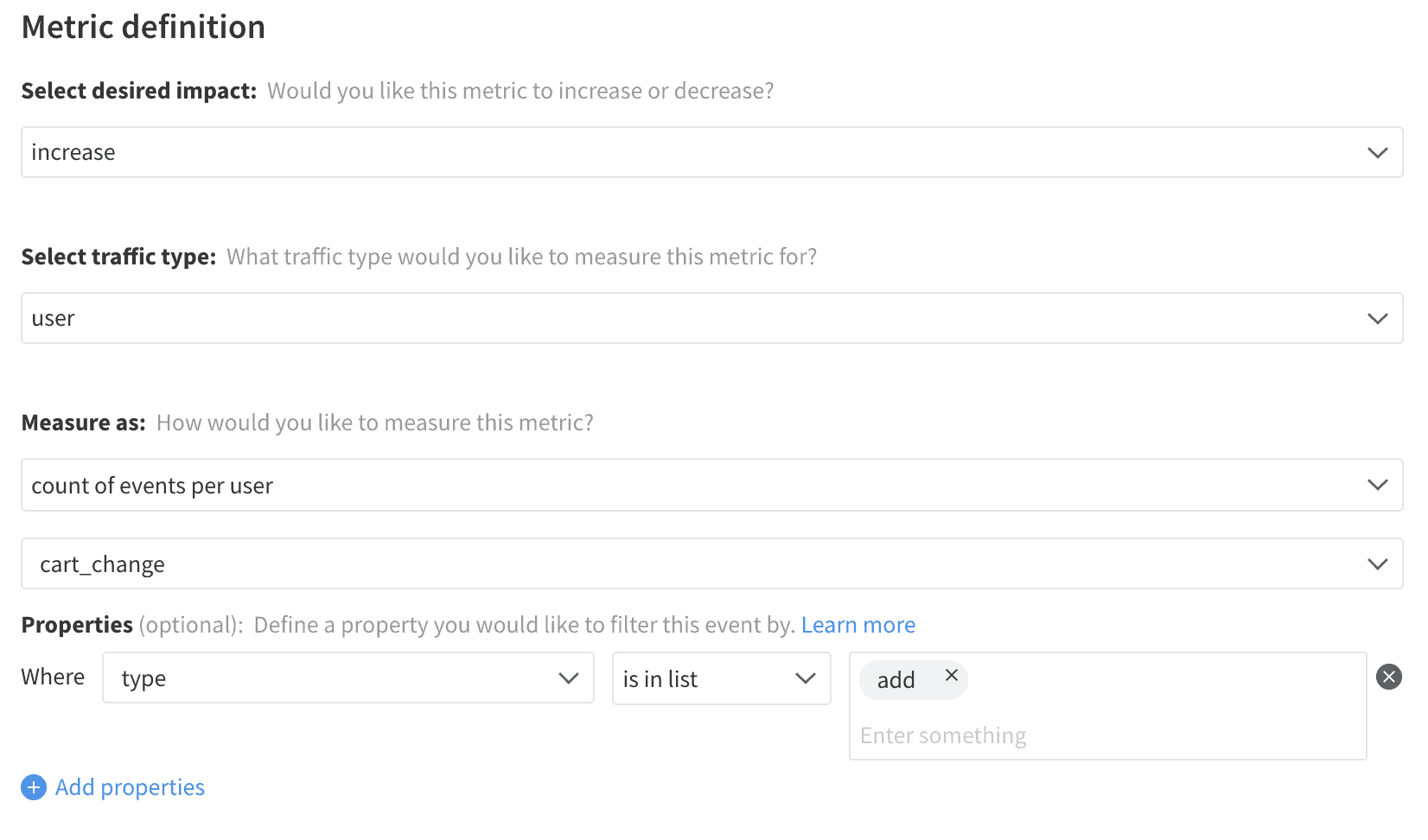
Cart Removals
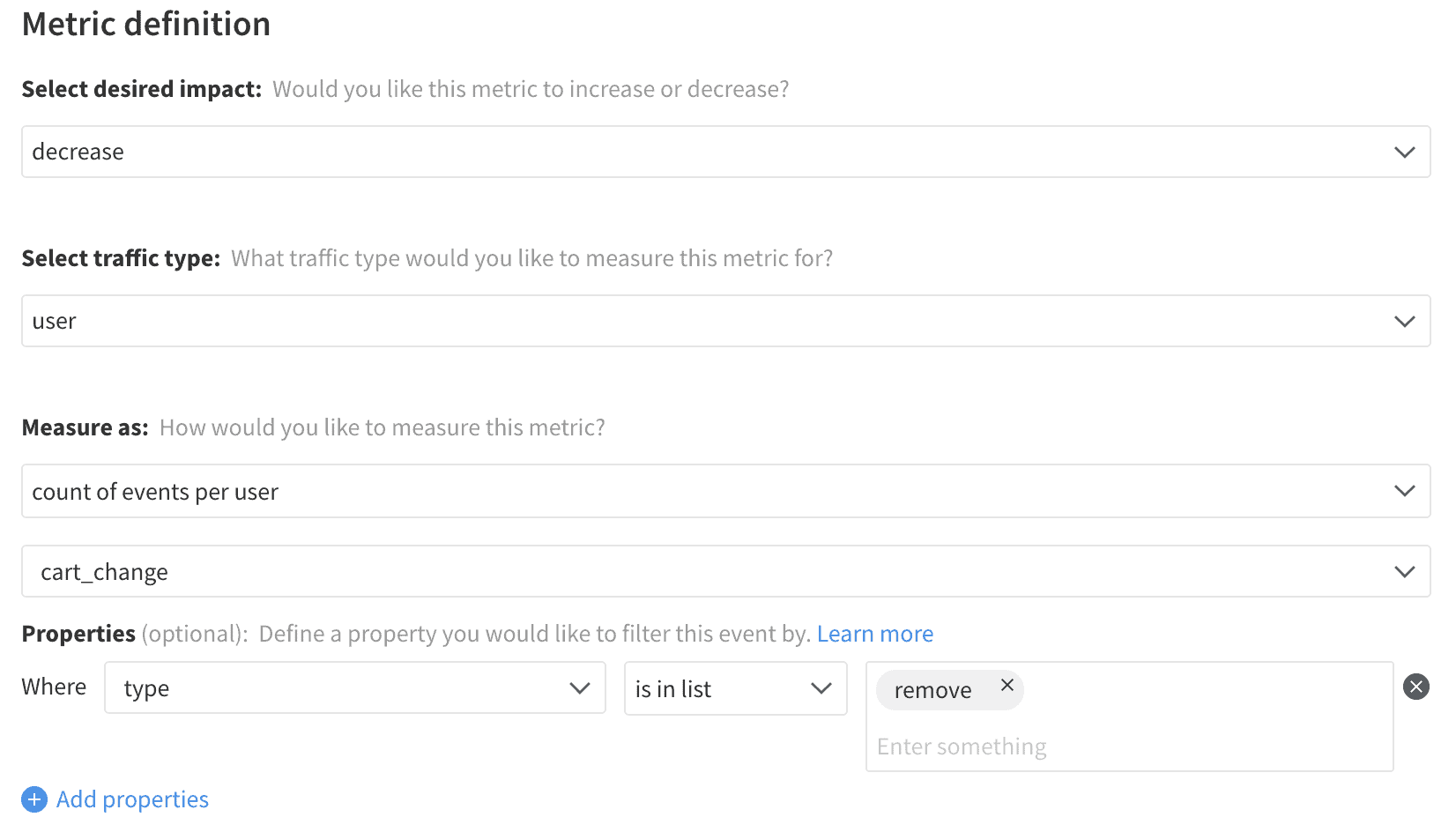
Cart Completion Rate
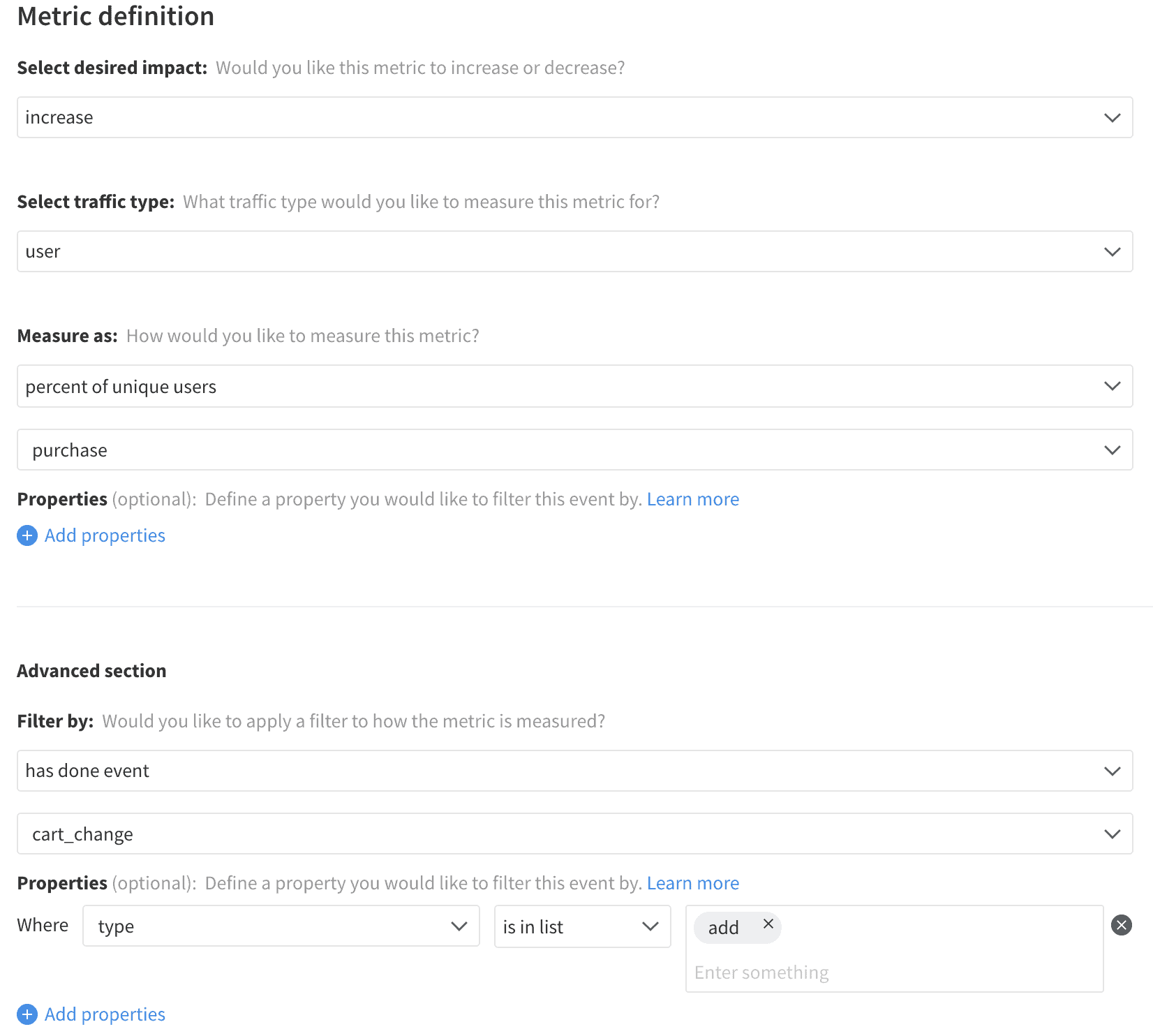
Cart Value
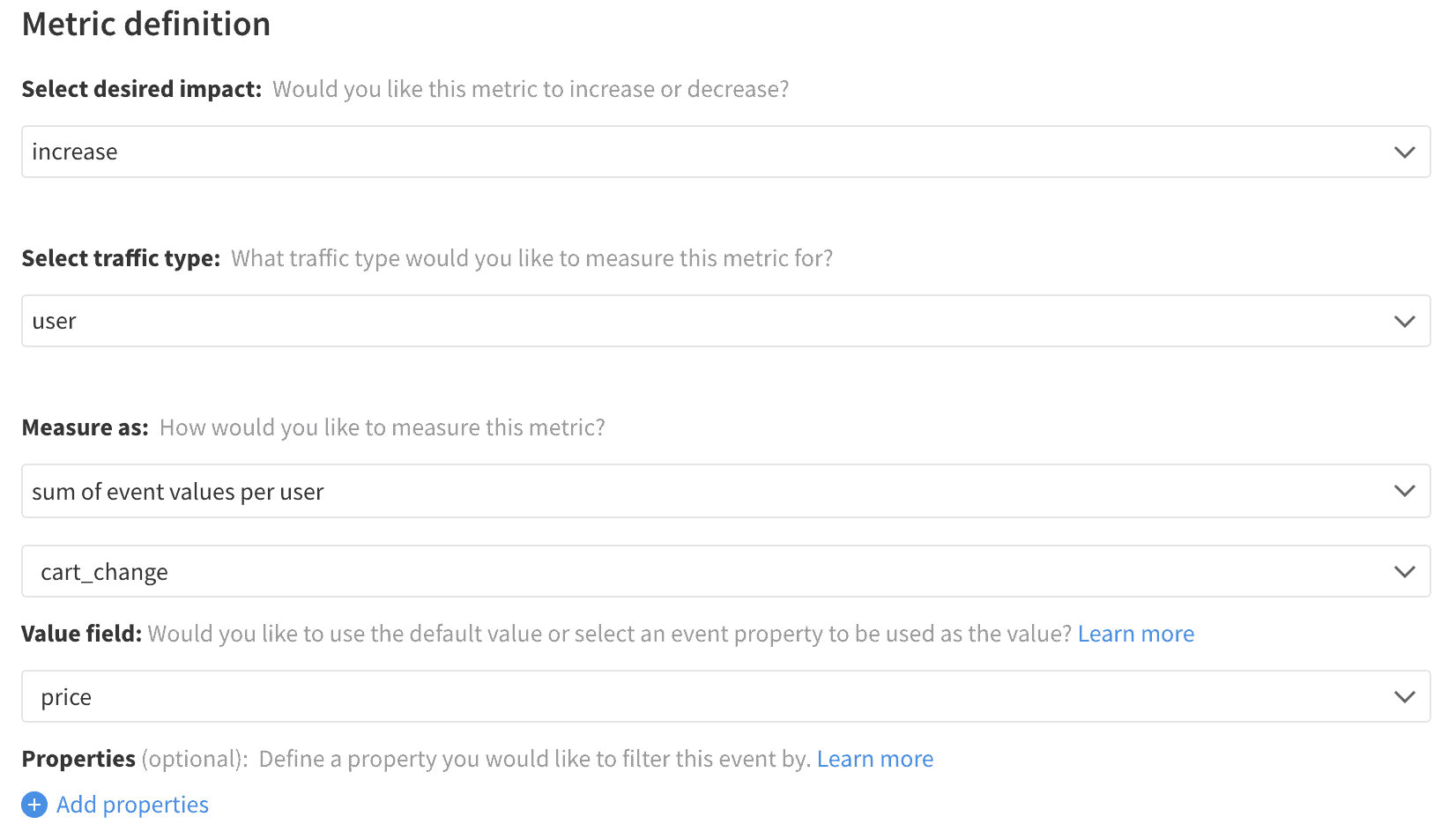
Cart Size
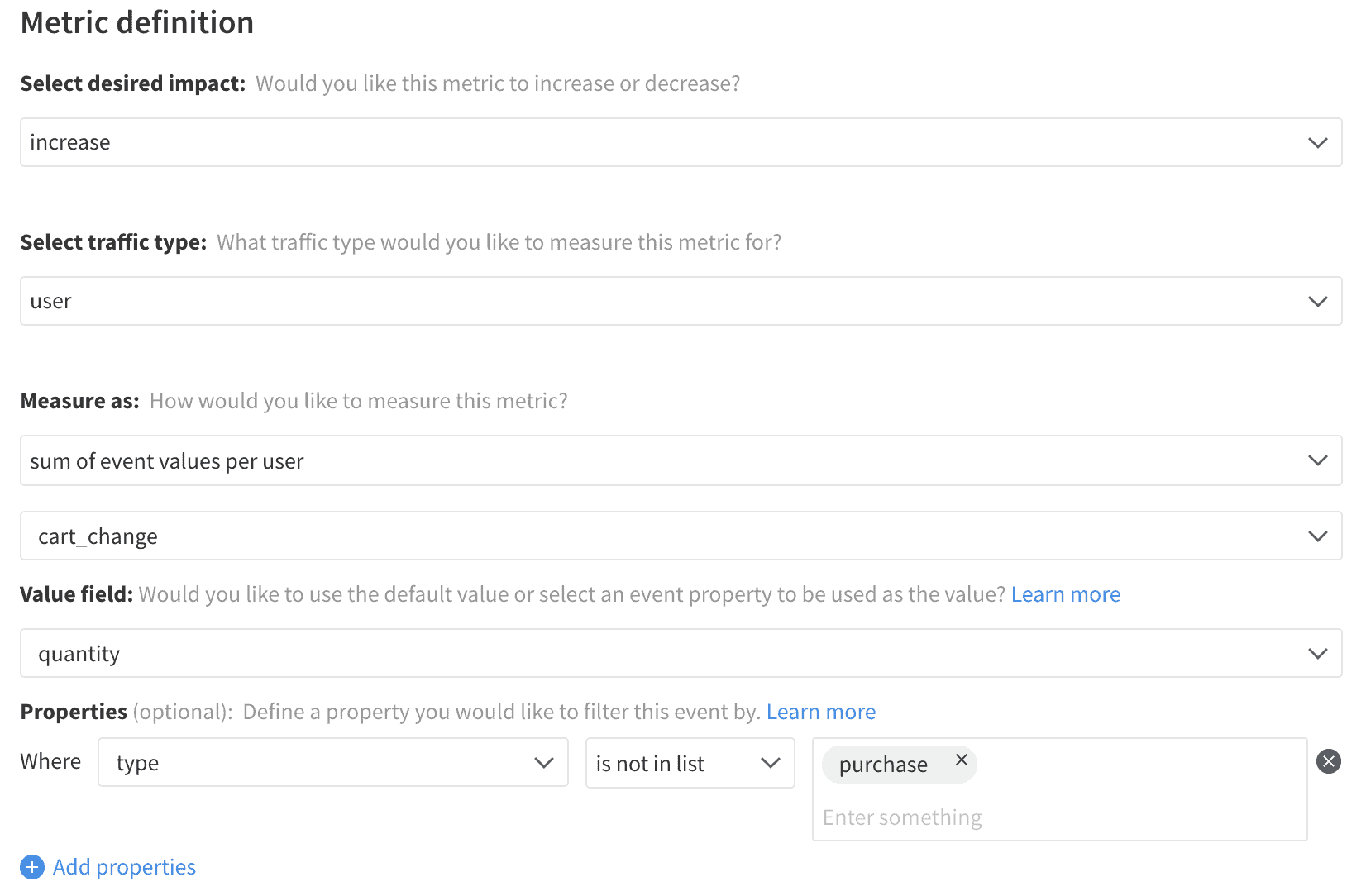
Hanging Cart Size
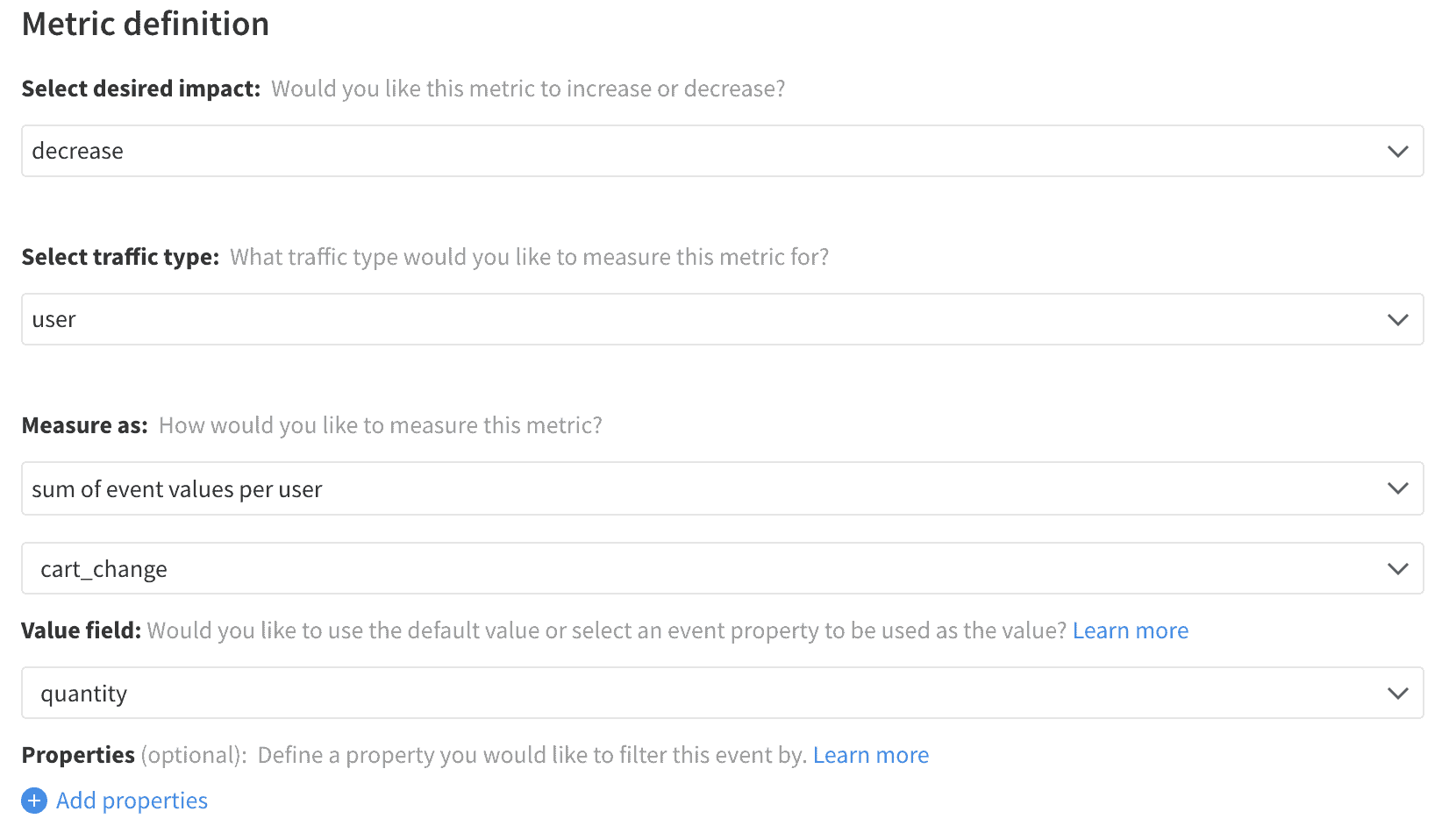
Related Metrics
- Items Per Purchase
- Average Purchased Item Value
- Conversion Funnel: Purchase Rate from Product View, Purchase Rate from Add to Cart, Purchase Rate from Checkout Start
- Conversion Ratio: Searches per Purchase, Product Page Views per Purchase, Sessions per Purchase, etc.