Adding Feature Flags when Building an API with Express and Typescript
These tutorial will demonstrate how to add a new feature using feature flag branching with Split. Feature flags can serve different responses based on specific targeting. We’ll show you how to create a feature flag for your Node TypeScript app. In this example, you’ll be defining your own types, but you’ll also need types for various Node APIs or different external packages that you’ll be using, like Express. If you want a demonstration, please schedule a demo today!
{"name":"node-typescript-api","version":"1.0.0","description":"Build an app with Node.js, Express, and TypeScript.","main":"index.ts","scripts":[],"license":"MIT"}Schedule a Demo
Deliver software features that matter, fast!
renderContent(deleteTreatment) {
const allowDelete = deleteTreatment.treatment === "on";
return (
<div className="todoListMain">
<div className="header">
<form onSubmit={this.addItem}>
<input
ref={(a) => (this._inputElement = a)}
placeholder="Enter Task"
></input>
<button type="submit">Add</button>
</form>
</div>
<TodoItems
entries={this.state.items}
allowDelete={allowDelete}
delete={this.deleteItem}
/>
<TodoItems
entries={this.state.items}
allowDelete={allowDelete}
delete={this.deleteItem}
/>
</div>
);
}Feature Flags in Node TypeScript Apps
Imagine an A/B testing situation where you don’t know which solution is better, and you can’t target a specific slice of the users by any definable criteria. But you want them to have a consistent experience during the testing phase. That situation would require random but consistent targeting.
Node, TypeScript, and Feature Flags
A RESTful API in JavaScript can be built from scratch very quickly. It usually means using a Node.js environment and a server run by the Express library. Using feature flags can bring your software product to a whole new level. The full tutorial is available on our blog to follow along and the full code example is available on a GitHub repo.
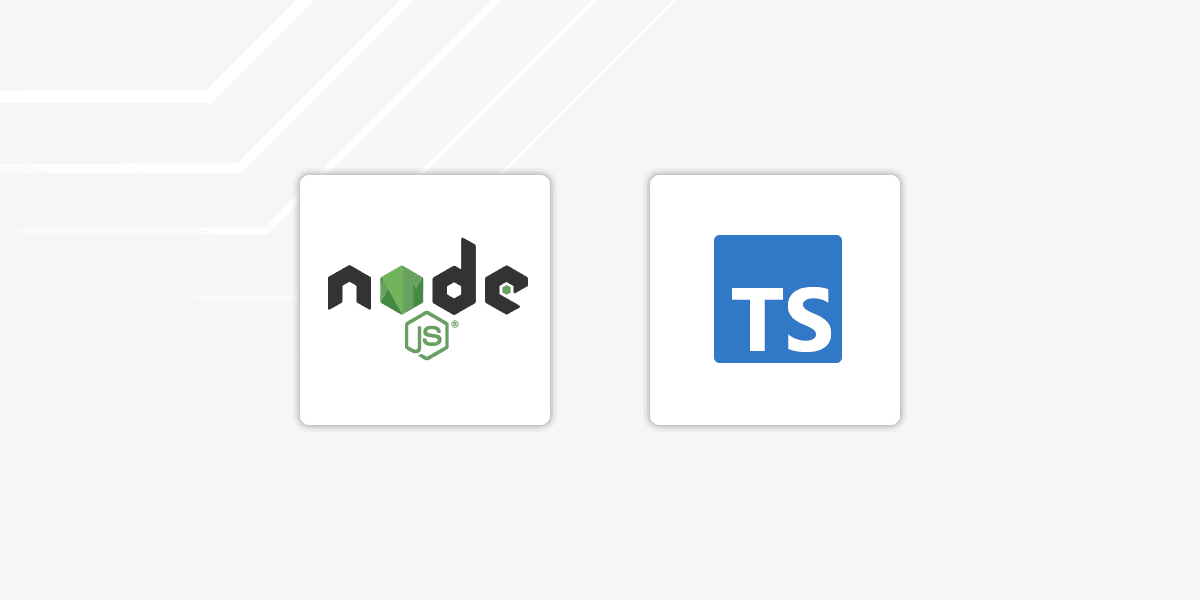

Building a Serverless Express and TypeScript Application With AWS Lambda
Serverless architecture has become increasingly popular due to its cost-effectiveness and scalability. Using services such as AWS Lambda, developers can build and deploy their applications without needing servers or infrastructure. In this blog post, you’ll learn how to make a serverless Express and TypeScript application using AWS Lambda and API Gateway.
Schedule a Split Demo Tailored to Your Needs
Speed up development cycles, reduce release risk, and focus your team on DevOps best practices that create maximum impact.
Create Impact With Everything You Build
We’re excited to accompany you on your journey as you build faster, release safer, and launch impactful products.