At Split, we’ve built a feature flagging and experimentation platform that scales based on the needs of your growing, cross-functional teams.
A single feature may span multiple microservices, languages, or databases but is usually owned by a single team. This is why we at Split place special emphasis on modeling teams as well as ownership and permissioning of resources by teams aka User Groups within our platform.
We recently released a new enhancement, making it easier for our users to invite their teammates to Split’s platform and assign them to specific user groups — all in one single step.
This new workflow makes it easy to add more teammates to Split and to get them set up in user groups. You can now use the full power of user groups in enforcing role based access control and creating personalized dashboards for members of each user group. This ensures that you can use Split as an operating environment for the entire company to collaborate on feature flags and experimentation.
Here is how it works
Initiate the invite flow by clicking on the paper airplane invite icon:
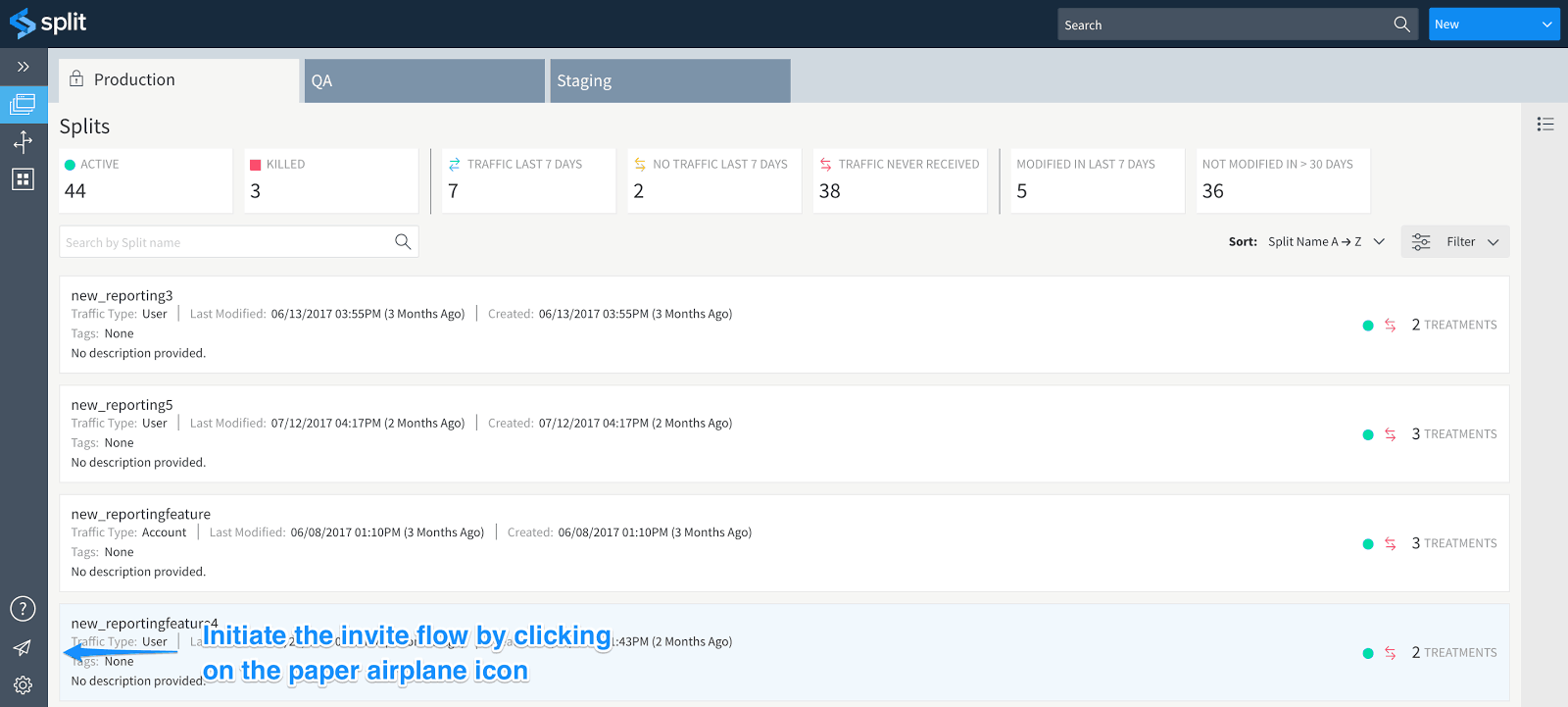
You can invite one teammate at a time and add them to multiple user groups:
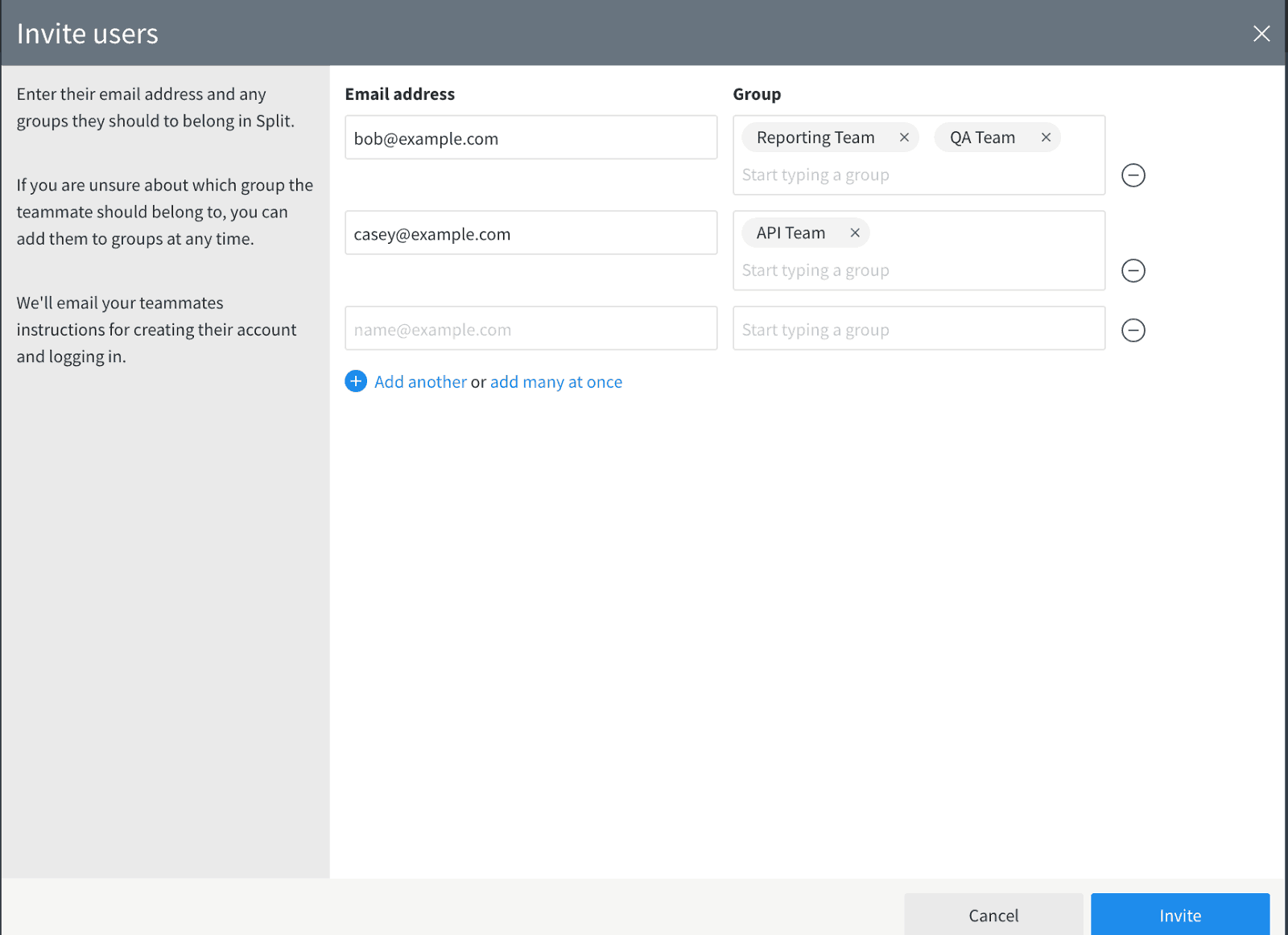
Or you can bulk invite your teammates to the same set of user groups by clicking on ‘add many at once:
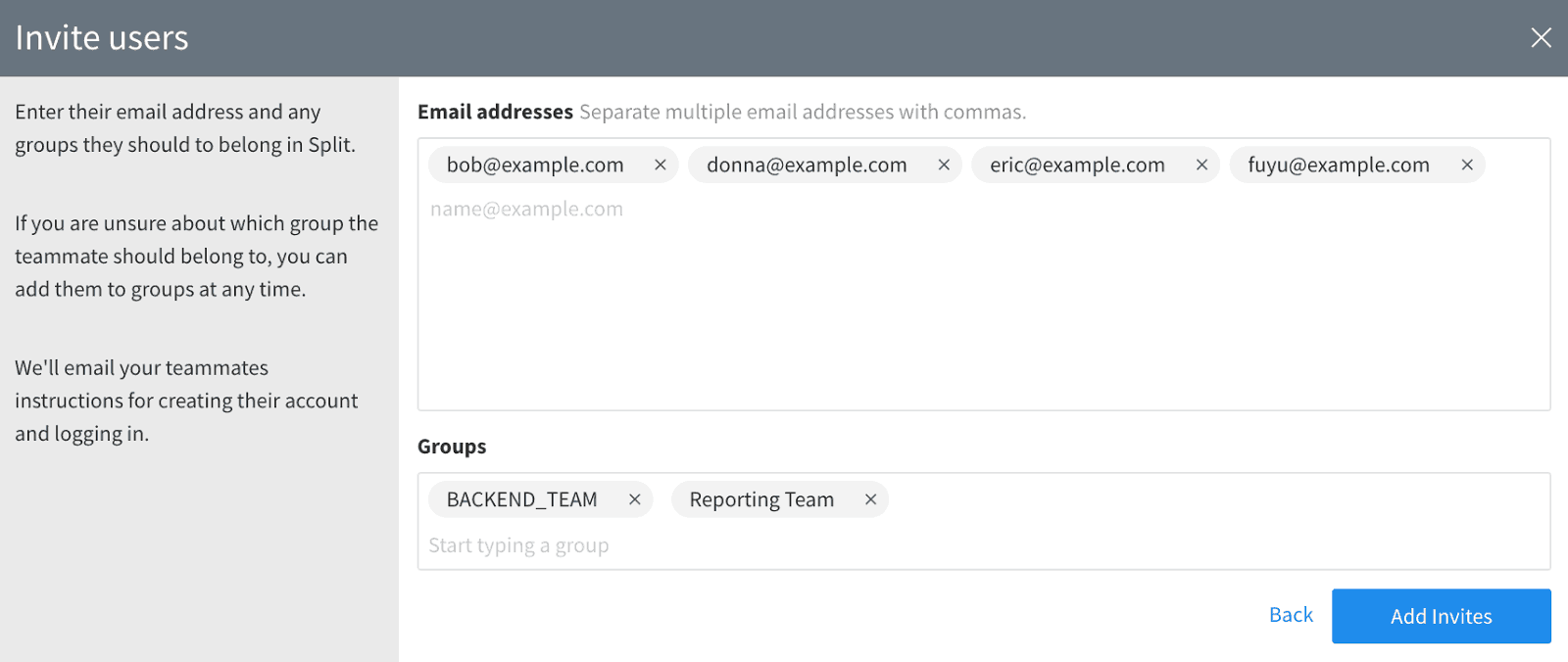
By following these three simple steps, you can send out invites to your teammates and ensure that they are added to the right user groups when they accept the invite. This removes the need to assign teammates to user groups after they have accepted the invite.
Once user groups are populated, you can use the groups in your permission flow. For instance, we can give write access to the Reporting Team as well as the QA Team members to a Split by simply clicking the pencil icon next to the Permissions section:
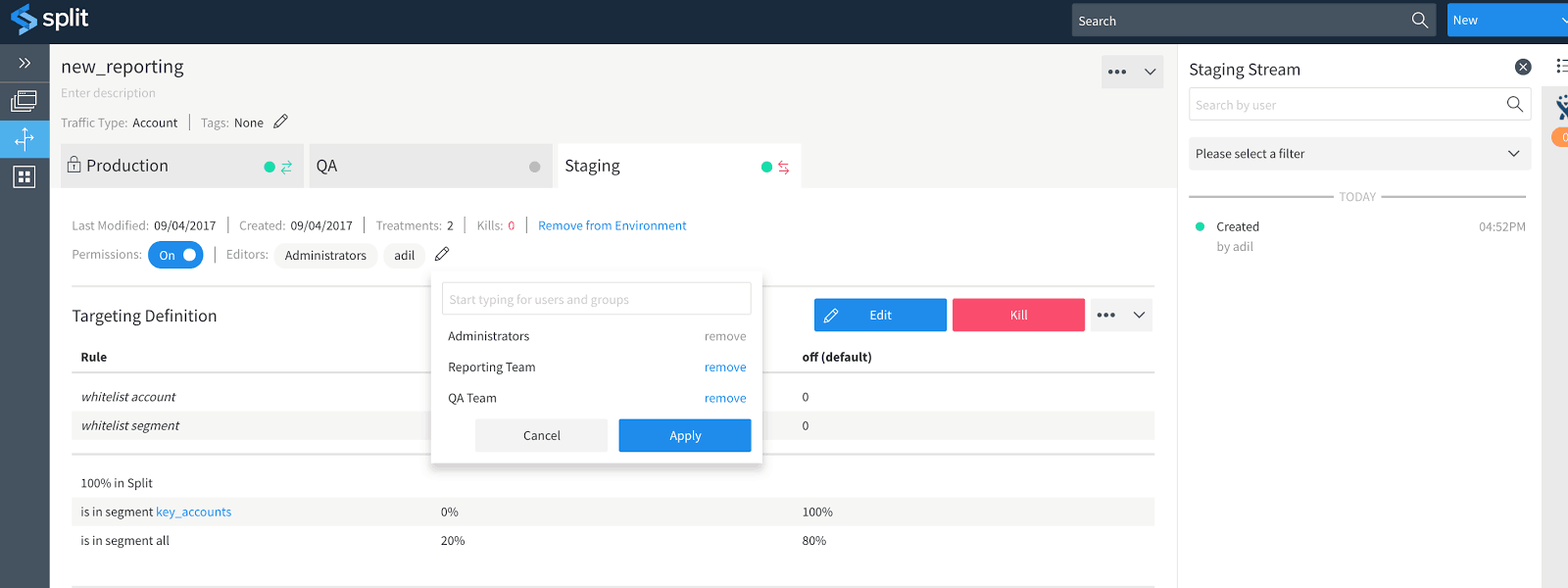
We will continue enhancing Split’s ability to support workflows needed by teams of all sizes. If you have a feature request, do drop us a line at hello@split.io.
Get Split Certified
Split Arcade includes product explainer videos, clickable product tutorials, manipulatable code examples, and interactive challenges.
Switch It On With Split
The Split Feature Data Platform™ gives you the confidence to move fast without breaking things. Set up feature flags and safely deploy to production, controlling who sees which features and when. Connect every flag to contextual data, so you can know if your features are making things better or worse and act without hesitation. Effortlessly conduct feature experiments like A/B tests without slowing down. Whether you’re looking to increase your releases, to decrease your MTTR, or to ignite your dev team without burning them out–Split is both a feature management platform and partnership to revolutionize the way the work gets done. Switch on a free account today, schedule a demo, or contact us for further questions.